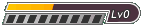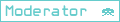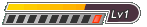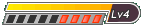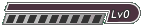First of is what is the major difference between SSD and HDD? Well HDD contain moving parts as well is more fragile whereas SSDs are more robust and are less weak against physical shocks. But the only drawbacks on SSDs as well as M.2 SSD drives and Flash Memory is the finite Write/Erase cycles. You can also learn more on various types of SSDs as well noting the key Write/Erase cycles over here:-
But you can still use the HDD for other purposes like using it for backup archival, or maybe used as a secondary storage drive to prevent any excess depletion of the SSD’s W/E cycles. Despite the aging HDD sluggish drive utilisation performance and shorter lifespan, new technologies like helium filled HDDs as well as using HAMR for newer HDDs are currently in market as HDD around 10TB costs less compared to SSD at 10TB storage. Having a high capacity Storage Drive at low cost can have its benefits after all.
Also if you are buying a new PC, then you may buy some extra RAM as the RAM can also be used to improve your SSD. How is that, you may ask? Well there are some utility programs for Windows like RAM Disk from DataRam which allows you to reroute and reassign your temporary files into the RAM Disk – allowing to conserve the Write/Erase cycles as well storing them into RAM. You will need to adjust your Windows System settings and adjust the /TEMP directory for RAM Disk. You can get RAM Disk for free but only gives you 1GB of RAM Disk. The only drawbacks with RAM Disks, especially on a low storage of 1GB is unzipping huge zip files. Because your RAM Disk needs enough storage to reserve space for unzipping as it consumes the storage space during the unzip when using 7zip. Also RAM Disk doesn’t appear to work in Windows Safe Mode and you will expect a warning pop-up related to the problem with the temp files. It is up to you if to you want to buy the registered commercial version of RAM Disk for having more than 4GB of RAM used for temp file storage and to enhance your SSD’s lifespan. Use the Free RAM Disk version AT YOUR OWN RISK!
- Code: Select all
http://memory.dataram.com/products-and-services/software/ramdisk
For Linux RAM Disk, you can use ramfs or tmpfs, from where you can learn more below:-
- Code: Select all
https://www.jamescoyle.net/how-to/943-create-a-ram-disk-in-linux
Now it is important NOT to Defrag your SSD as Defragging is mainly for HDDs as it realigns and organises files into a neater pattern inside your HDD. But not only defragging your SSD is not required but it also wastes the vital W/E cycles in your SSD being used for the Defrag program. However there is another way to “Defrag” your SSD, by using TRIM that can block unwanted data and can be wiped safely. Although if you got a SSD as well as an External HDD, then you best use the Defrag app to ensure both your SSD and HDD are optimised. You can download the free Defrag app like Defraggler from Piriform or Smart Defrag from Iobit. Now I’ve used Smart Defrag and it gives you a clear visual on identifying your Storage Drives and can deny using Traditional Defrag for SSDs except for using TRIM. Because its important for your Defrag app or any PC Utility Tool program to recognise which Storage Drive is either SSD or HDD.
For clearing unwanted files or junk, I’m pretty sure you heard of CCleaner. Because not only it is a free tool but also allows you to clearly select which files or history data you want to keep or remove. But I don’t recommend on using the Clean process too often as that will also use up your SSD’s W/E cycles as well. So it is maybe best to Clean the SSD at least once or month, unless you need to if you noticed any slow loading performance in your PC. CCleaner can also fix broken Registries but I recommend unclicking [Unused File Extensions] as it can randomly assign a tiny amount of file extensions to the incorrect app. For cleaning junk files on Linux, you can use BleachBit which almost behaves and works like CCleaner. With CCleaner and BleachBit, you can analyse which files are unwanted and needing cleared; with enough bulk of junk files required to be purged, you can now apply the Clean command to keep your SSD clear from too many junk.
And the last tip for SSD optimisation and lifespan enhancement is more advanced and is not recommended for casual PC users. This includes like disabling Hibernation, AHCI & TRIM commands, Prefetch and Superfetch. I strongly recommend you read this carefully below and take thorough notes of the steps and instructions:-
- Code: Select all
https://www.cnet.com/uk/how-to/how-ssds-solid-state-drives-work-increase-lifespan/
And to make this simple for you to reflect from this important guide, here are the key tips for this summary:
>> Don’t Defrag your SSD
>> Don’t store your SSD beyond approximately 80%
>> Don’t stress out your SSD by storing or frequency moving files inside your SSD
>> Use the CCleaner, BleachBit, Smart Defrag or Defraggler wisely
>> Use a free Online Backup like DropBox or Google Drive for storing important files
>> And try to use precautions when using RAM Disk
After you have followed those important guides and tips but not go beyond your capability, as well not encountered any issues or severe BSOD in your new PC with your SSD installed, then you have enhanced your SSD’s performance and lifespan. Hopefully your SSD will last for another 10-20 months and will load faster. Thanks for reading!