I had Jnes, Zsnes, and project 64 and couple others, and now none work. i tried to re download them, and they didn't show up as zip files. I've tried to download different ones to see which works better, but none have worked, the icon shows a piece of paper instead of the zip folder. Thanks in advance
64 bit windows 7.
AMD A4-6300 APU with Radeon HD Graphics 3.70 GHz
Emulators for 64 bit windows 7.
4 posts
• Page 1 of 1
-

countryboy24381 - Unlimited Member

- Next LVL Up at : 5
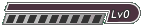
- Posts: 3
- Joined: Thu Jun 05, 2014 8:44 pm
- Has thanked: 0 time
- Been thanked: 0 time
- Fav System: Not Sure
Re: Emulators for 64 bit windows 7.
Install 7zip onto your windows and then try.
-

Hot Trout - Unlimited Member

- Next LVL Up at : 3650
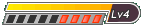
- Posts: 3642
- Joined: Mon Feb 01, 2010 6:42 pm
- Location: UK
- Has thanked: 2233 times
- Been thanked: 1954 times
- Fav System: Amiga
- Steam ID: hot_trout
Re: Emulators for 64 bit windows 7.
i installed 7zip, but the games and emulators are still showing up as web pages instead of the compressed zip files, what should i do?
-

countryboy24381 - Unlimited Member

- Next LVL Up at : 5
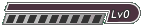
- Posts: 3
- Joined: Thu Jun 05, 2014 8:44 pm
- Has thanked: 0 time
- Been thanked: 0 time
- Fav System: Not Sure
Re: Emulators for 64 bit windows 7.
1st: did you install the 64-bit stable version of 7-Zip? if not, you will need to install it before continuing with the rest of this post.
2nd: you will need to associate compressed archive file with the program. to do so, you will need to open the 7-Zip File Manager (7zFM.exe). next, click "Tools" in the menu, and then select "Options".
after that, a tabed menu will open to the "System" tab. here you can select which file types you want to associate with 7-zip.
as you can see, i have chosen to associate all file types that are supported by 7-zip. but you can select individual file types if you wish. after you have made your selections, just click apply.
2nd: you will need to associate compressed archive file with the program. to do so, you will need to open the 7-Zip File Manager (7zFM.exe). next, click "Tools" in the menu, and then select "Options".
after that, a tabed menu will open to the "System" tab. here you can select which file types you want to associate with 7-zip.
as you can see, i have chosen to associate all file types that are supported by 7-zip. but you can select individual file types if you wish. after you have made your selections, just click apply.
-

Dragon Mech - Site Moderator
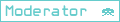
- Next LVL Up at : 630
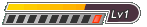
- Posts: 612
- Joined: Sun Mar 18, 2012 1:58 pm
- Location: Somewhere out there.
- Has thanked: 570 times
- Been thanked: 358 times
- Fav System: Too many to list here :D
4 posts
• Page 1 of 1
Return to Support with Emulators
Who is online
Users browsing this forum: No registered users and 33 guests




