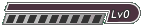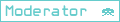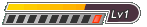I have recently downloaded vice for my mac, but I am having trouble getting the function keys to work. I have searched this forum and elsewhere on the net but I have had no luck.
It would be good to know because some games require me to press F1 to play.
Thanks