So I've been advised that FBA2X can run WrestleFest which is a game I really want to play on my Wiz device. But I'm having some trouble following/understanding the directions.
The directions are:
- The fbacache.exe program is needed. You need to copy the ROM and those that it depends on to the ROMs directory and execute "fbacache.exe -d [romname].zip"
- For example with Metal Slug 5, copy mslug5.zip and neogeo.zip to the ROMs directory and execute "fbacache.exe -d mslug5.zip"
- If all goes well, this will generate the file mslug5.fba; this is the one you must copy to the ROMs directory of FBA2x; ONLY THIS FILE, mslug5.zip and neogeo.zip are not need (unless another game needs neogeo.zip)
So here is what I did.
First, I copied the FBA2X and FBACache folders to my game directory on my SD card.
Next, I turned my MAME4ALL 7Z file into a compressed zip file.
Next, I copied wwfwfest.zip and mame4all_2.5_wiz.7z.zip into my FBACache roms directory.
Now this is where I am stuck. I don't understand the part where it says to execute "fbacache.exe -d [romname].zip". What does that mean exactly? I don't have any zip file named "fbacache.exe -d wwfwfest.zip".
Am I following the steps correctly? What did I miss or do wrong?
Please help if you can. Thanks.
Can anyone please help me with FBA2X?
8 posts
• Page 1 of 1
Re: Can anyone please help me with FBA2X?
Alright, you wanted some help with converting ROMs with fbacache.exe to use with FBA2x. Here's how you do it (don't actually type the " " marks):
1. Download the WWF Wrestlefest ROM (wwfwfest.zip) from the MAME 0.137 section of this site.
2. Create a folder on the desktop. Let's just call it "fba".
3. Put "fbacache.exe" in our newly created "fba" folder.
4. Create another folder within the "fba" folder called "roms".
5. Put the "wwfwfest.zip" rom in our newly created "roms" folder.
6. Go to the Windows Start button at the bottom of your screen. Click on "Run...".
7. Type "cmd" in the little box. This will bring up the command prompt.
8.Type "cd desktop". Press enter.
9. Type "cd fba". Press enter.
10. Now type "fbacache.exe -d wwfwfest.zip"
11. It should go through a list. Make sure each is marked with an "(OK)". You can NOT have any marked as "(not found)".
12. There should now be a "wwfwfest.fba" file in that roms folder we made. Take that and put it on your Wiz.
13. Open up FBA2x. Choose the game. Make sure you run the game as a "cache" and not a "zip". This is a clearly marked option.
There you go.
If you come across a game where you see a bunch of (not found) when you try to convert it, that means there are other files that you need in alternate sets of the game. Just download the rest of the sets and put them with the other zip and the conversion should work.
Oh, and for neogeo games, you need the neogeo.zip in the roms folder along with the game for it to convert.
1. Download the WWF Wrestlefest ROM (wwfwfest.zip) from the MAME 0.137 section of this site.
2. Create a folder on the desktop. Let's just call it "fba".
3. Put "fbacache.exe" in our newly created "fba" folder.
4. Create another folder within the "fba" folder called "roms".
5. Put the "wwfwfest.zip" rom in our newly created "roms" folder.
6. Go to the Windows Start button at the bottom of your screen. Click on "Run...".
7. Type "cmd" in the little box. This will bring up the command prompt.
8.Type "cd desktop". Press enter.
9. Type "cd fba". Press enter.
10. Now type "fbacache.exe -d wwfwfest.zip"
11. It should go through a list. Make sure each is marked with an "(OK)". You can NOT have any marked as "(not found)".
12. There should now be a "wwfwfest.fba" file in that roms folder we made. Take that and put it on your Wiz.
13. Open up FBA2x. Choose the game. Make sure you run the game as a "cache" and not a "zip". This is a clearly marked option.
There you go.
If you come across a game where you see a bunch of (not found) when you try to convert it, that means there are other files that you need in alternate sets of the game. Just download the rest of the sets and put them with the other zip and the conversion should work.
Oh, and for neogeo games, you need the neogeo.zip in the roms folder along with the game for it to convert.
-

Jesse - Unlimited Member

- Next LVL Up at : 130
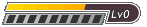
- Posts: 122
- Joined: Mon Apr 12, 2010 6:33 am
- Has thanked: 0 time
- Been thanked: 3 times
Re: Can anyone please help me with FBA2X?
I appreciate your help. I followed your steps and when I typed "fbacache.exe -d wwfwfest.zip" on the command line, I got a message saying:
ROM 'wwfwfest.zip' not found!
It didn't go through a check list, it seemed to just fail right away.
Does this mean that I am missing files from other sets?
ROM 'wwfwfest.zip' not found!
It didn't go through a check list, it seemed to just fail right away.
Does this mean that I am missing files from other sets?
-

GAMESHARQ - Next LVL Up at : 60
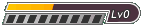
- Posts: 45
- Joined: Wed Jun 02, 2010 11:10 pm
- Has thanked: 0 time
- Been thanked: 2 times
Re: Can anyone please help me with FBA2X?
Hm. Are you sure you got the folder structure right? Are you sure you cd'd to the correct directory on the command line?
wwfwfest.zip needs to be in the "roms" folder, which is in the "fba" folder, which is on the desktop. The "fbacache.exe" needs to be in the "fba" folder, not the "roms" folder.
I just did exactly as I outlined, and I'm now looking at WWF Wrestlefest playing on FBA320 (pretty much FBA2x but ported to another system) on my Dingoo.
wwfwfest.zip needs to be in the "roms" folder, which is in the "fba" folder, which is on the desktop. The "fbacache.exe" needs to be in the "fba" folder, not the "roms" folder.
I just did exactly as I outlined, and I'm now looking at WWF Wrestlefest playing on FBA320 (pretty much FBA2x but ported to another system) on my Dingoo.
-

Jesse - Unlimited Member

- Next LVL Up at : 130
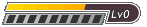
- Posts: 122
- Joined: Mon Apr 12, 2010 6:33 am
- Has thanked: 0 time
- Been thanked: 3 times
Re: Can anyone please help me with FBA2X?
The structuring appears to all be correct. Here are some screenshots:
http://img69.imageshack.us/img69/9707/fbafolder1.png
http://img444.imageshack.us/img444/9398/fbafolder2.png
http://img534.imageshack.us/img534/7233/fbacmd.png
If anything looks wrong with my setup, please let me know what I need to fix. I'm dieing to get this game to work.
http://img69.imageshack.us/img69/9707/fbafolder1.png
http://img444.imageshack.us/img444/9398/fbafolder2.png
http://img534.imageshack.us/img534/7233/fbacmd.png
If anything looks wrong with my setup, please let me know what I need to fix. I'm dieing to get this game to work.
-

GAMESHARQ - Next LVL Up at : 60
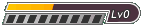
- Posts: 45
- Joined: Wed Jun 02, 2010 11:10 pm
- Has thanked: 0 time
- Been thanked: 2 times
Re: Can anyone please help me with FBA2X?
- New supported games:
- PGM:
- Oriental Legend (orlegend, orlegnde, orlegndc, orld111c, orld105k) (Cache required)
- Dragon World II (drgw2, drgw2c, drgw2j)
- The Killing Blade (killbld, killbldt) (Not working correctly) (Cache required)
- Photo Y2K (photoy2k, raf102j)
- Knights of Valour (kov, kov115, kovj, kovplus, kovplusa) (Cache required)
- Puzzle Star (puzlstar)
This games require the rom pgm.zip
- WWF WrestleFest (wwfwfest, wwfwfsta, wwfwfstb, wwfwfstj)
So I know it's supported.
Looking at that, it seems to me that you don't need a cache file for this game to play on your Wiz. Have you tried just putting the wwfwfest.zip on the Wiz and launching it as a .zip in FBA2x? Really that should have been my first suggestion.
The reason this game needed the cache on FBA320 is that the A320 only has 32mb of RAM, but the Wiz (and the A330) have 64mb, so it probably doesn't need a cache file to load up.
- PGM:
- Oriental Legend (orlegend, orlegnde, orlegndc, orld111c, orld105k) (Cache required)
- Dragon World II (drgw2, drgw2c, drgw2j)
- The Killing Blade (killbld, killbldt) (Not working correctly) (Cache required)
- Photo Y2K (photoy2k, raf102j)
- Knights of Valour (kov, kov115, kovj, kovplus, kovplusa) (Cache required)
- Puzzle Star (puzlstar)
This games require the rom pgm.zip
- WWF WrestleFest (wwfwfest, wwfwfsta, wwfwfstb, wwfwfstj)
So I know it's supported.
Looking at that, it seems to me that you don't need a cache file for this game to play on your Wiz. Have you tried just putting the wwfwfest.zip on the Wiz and launching it as a .zip in FBA2x? Really that should have been my first suggestion.
The reason this game needed the cache on FBA320 is that the A320 only has 32mb of RAM, but the Wiz (and the A330) have 64mb, so it probably doesn't need a cache file to load up.
-

Jesse - Unlimited Member

- Next LVL Up at : 130
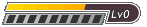
- Posts: 122
- Joined: Mon Apr 12, 2010 6:33 am
- Has thanked: 0 time
- Been thanked: 3 times
Re: Can anyone please help me with FBA2X?
So I tried running it as a zip file and unfortunately I didn't get very far.
When I try to run either version 7.2 or version 7.3 of FBA2X, it just says Loading... and then freezes. I guess FBA2X isn't compatible with the Wiz.
Back to the drawing board, I suppose. Maybe someone will be able to port the game to MAME4ALL. If not, I guess I'll just have to give up on that dream.
Thanks for all your help just the same.
When I try to run either version 7.2 or version 7.3 of FBA2X, it just says Loading... and then freezes. I guess FBA2X isn't compatible with the Wiz.
Back to the drawing board, I suppose. Maybe someone will be able to port the game to MAME4ALL. If not, I guess I'll just have to give up on that dream.
Thanks for all your help just the same.
-

GAMESHARQ - Next LVL Up at : 60
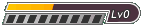
- Posts: 45
- Joined: Wed Jun 02, 2010 11:10 pm
- Has thanked: 0 time
- Been thanked: 2 times
Re: Can anyone please help me with FBA2X?
Hmm. But I see several posts about people using FBA2x on their Wiz... several posts...
I don't know. Maybe you should try to look more into it over at the gp32x.com boards. I'm pretty sure FBA2x, or some version of it, works on the Wiz, and that you are able to play that WWF game.
Well I hope you figure it out. At least you now know how to make a cache file for FBA when and if you need it.
Might I suggest looking into purchasing a Dingoo A320 or A330 sometime in the future? They are a lot cheaper than the Wiz/Caanoo, and have somewhat similar capabilities in many areas.
EDIT:
In case this guy doesn't come back, I just wanted to say that he solved his problem. Apparently it was just the wrong version of FBA2x.
I don't know. Maybe you should try to look more into it over at the gp32x.com boards. I'm pretty sure FBA2x, or some version of it, works on the Wiz, and that you are able to play that WWF game.
Well I hope you figure it out. At least you now know how to make a cache file for FBA when and if you need it.
Might I suggest looking into purchasing a Dingoo A320 or A330 sometime in the future? They are a lot cheaper than the Wiz/Caanoo, and have somewhat similar capabilities in many areas.
EDIT:
In case this guy doesn't come back, I just wanted to say that he solved his problem. Apparently it was just the wrong version of FBA2x.
-

Jesse - Unlimited Member

- Next LVL Up at : 130
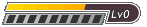
- Posts: 122
- Joined: Mon Apr 12, 2010 6:33 am
- Has thanked: 0 time
- Been thanked: 3 times
8 posts
• Page 1 of 1
Return to Support with Emulators
Who is online
Users browsing this forum: No registered users and 6 guests
